gcc 安装 + vscode 搭建
title: "gcc 安装 + vscode 搭建" date: "2022-06-08" categories:
- "win" tags:
- "c-c"
- "env"
- "win"
安装 MinGW
MinGW(Minimalist GNU for Windows), 是一个适用于微软windows应用程序的极简洁的开发环境。MinGW提供了一个完整的开源编程工具集,适用于原生MS-Windows应用程序的开发,并且不依赖于任何第三方C运行时DLL。MinGW主要供在MS-Windows平台上工作的开发人员使用,但也可跨平台使用。
安装

- 解压 配置 环境变量 到 bin 目录
验证
-
gcc -v 查看版本号
-
新建文件 test.c
#include <stdio.h>
int main()
{
printf("hello world\n");
return 0;
}
-
gcc test.c -o test
-
test.exe
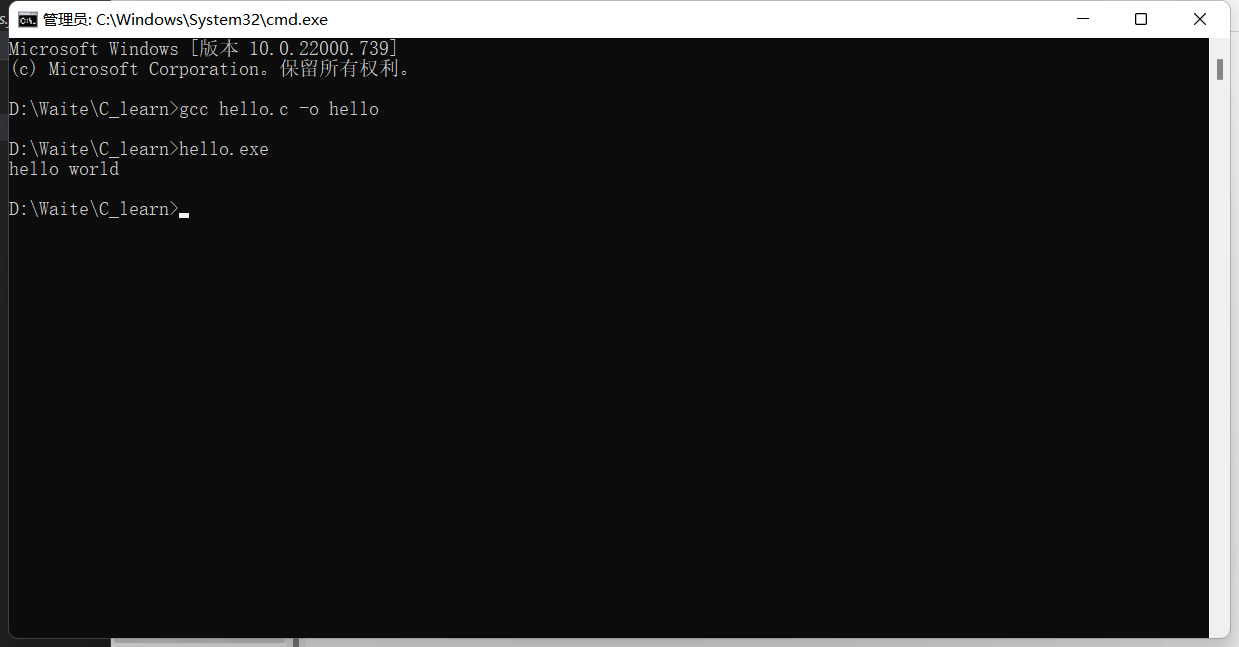
VsCode 配置
插件安装
-
C/C++
-
Code Runner
设置
- code runner 右键 扩展设置 勾选以下
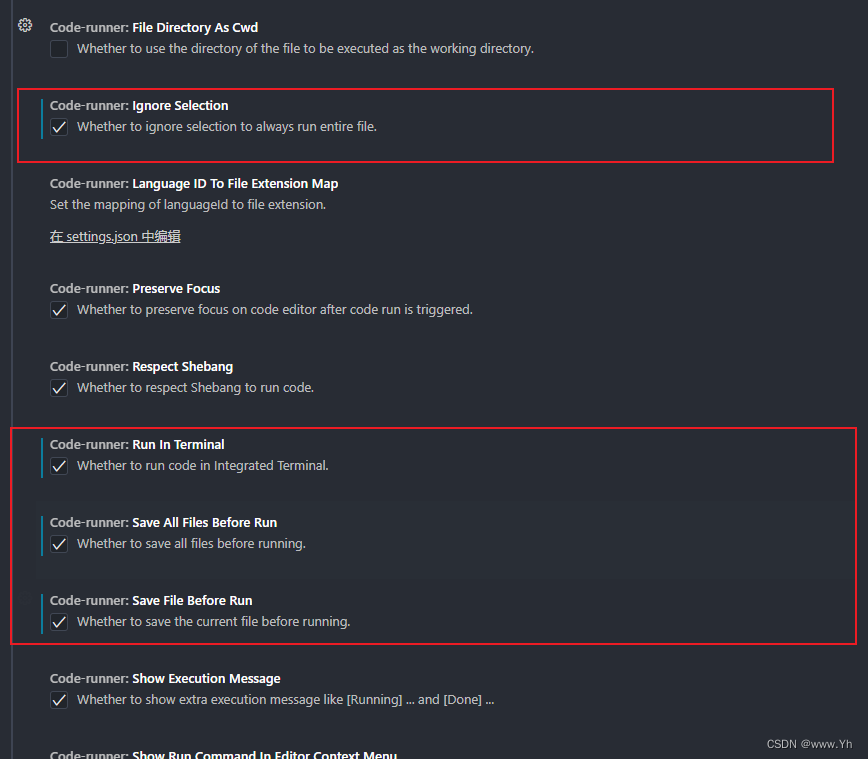
-
打开项目 在打开的文件夹中新建一个名为“.vscode”的子文件夹
-
选中“.vscode”子文件夹,新增三个配置文件”c_cpp_propertise.json“、”launch.json“、”tasks.json“
-
以下 C:/mingw64/ 替换为 自己路径
-
c_cpp_propertise.json
{
"configurations": [
{
"name": "Win32",
"includePath": [
"${workspaceRoot}",
"C:/mingw64/include/**",
"C:/mingw64/bin/../lib/gcc/x86_64-w64-mingw32/8.1.0/include/c++",
"C:/mingw64/bin/../lib/gcc/x86_64-w64-mingw32/8.1.0/include/c++/x86_64-w64-mingw32",
"C:/mingw64/bin/../lib/gcc/x86_64-w64-mingw32/8.1.0/include/c++/backward",
"C:/mingw64/bin/../lib/gcc/x86_64-w64-mingw32/8.1.0/include",
"C:/mingw64/bin/../lib/gcc/x86_64-w64-mingw32/8.1.0/include-fixed",
"C:/mingw64/bin/../lib/gcc/x86_64-w64-mingw32/8.1.0/../../../../x86_64-w64-mingw32/include"
],
"defines": [
"_DEBUG",
"UNICODE",
"__GNUC__=6",
"__cdecl=__attribute__((__cdecl__))"
],
"intelliSenseMode": "msvc-x64",
"browse": {
"limitSymbolsToIncludedHeaders": true,
"databaseFilename": "",
"path": [
"${workspaceRoot}",
"C:/mingw64/include/**",
"C:/mingw64/bin/../lib/gcc/x86_64-w64-mingw32/8.1.0/include/c++",
"C:/mingw64/bin/../lib/gcc/x86_64-w64-mingw32/8.1.0/include/c++/x86_64-w64-mingw32",
"C:/mingw64/bin/../lib/gcc/x86_64-w64-mingw32/8.1.0/include/c++/backward",
"C:/mingw64/bin/../lib/gcc/x86_64-w64-mingw32/8.1.0/include",
"C:/mingw64/bin/../lib/gcc/x86_64-w64-mingw32/8.1.0/include-fixed",
"C:/mingw64/bin/../lib/gcc/x86_64-w64-mingw32/8.1.0/../../../../x86_64-w64-mingw32/include"
]
}
}
],
"version": 4
}
- launch.json
{
"version": "0.2.0",
"configurations": [
{
"name": "(gdb) Launch", // 配置名称,将会在启动配置的下拉菜单中显示
"type": "cppdbg", // 配置类型,这里只能为cppdbg
"request": "launch", //请求配置类型,可以为launch(启动)或attach(附加)
"program": "${workspaceFolder}/${fileBasenameNoExtension}.exe", // 将要进行调试的程序的路径
"args": [], // 程序调试时传递给程序的命令行参数,一般设为空即可
"stopAtEntry": false, // 设为true时程序将暂停在程序入口处,一般设置为false
"cwd": "${workspaceFolder}", // 调试程序时的工作目录,一般为${workspaceRoot}即代码所在目录workspaceRoot已被弃用,现改为workspaceFolder
"environment": [],
"externalConsole": true, // 调试时是否显示控制台窗口,一般设置为true显示控制台
"MIMode": "gdb",
"miDebuggerPath": "C:/mingw64/bin/gdb.exe", // miDebugger的路径,注意这里要与MinGw的路径对应
"preLaunchTask": "gcc", // 调试会话开始前执行的任务,一般为编译程序,c++为g++, c为gcc
"setupCommands": [
{
"description": "Enable pretty-printing for gdb",
"text": "-enable-pretty-printing",
"ignoreFailures": false
}
]
}
]
}
- tasks.json
{
"version": "2.0.0",
"command": "gcc", // 注意对应
"args": [
"-g",
"${file}",
"-o",
"${fileBasenameNoExtension}.exe"
], // 编译命令参数
"problemMatcher": {
"owner": "cpp",
"fileLocation": [
"relative",
"${workspaceFolder}"
],
"pattern": {
"regexp": "^(.*):(\\d+):(\\d+):\\s+(warning|error):\\s+(.*)$",
"file": 1,
"line": 2,
"column": 3,
"severity": 4,
"message": 5
}
}
}
运行
- 新建 hello.c
#include <stdio.h>
int main(void){
printf("hello world! I\' m VSCode\n");
return 0;
}
- 右键 Run Code
License:
CC BY 4.0